
I am getting list of phone companies from web service and i have to set it to textview but the problem is i am not getting alignment as above image.How to achieve it.

I am getting list of phone companies from web service and i have to set it to textview but the problem is i am not getting alignment as above image.How to achieve it.
From what I understand, you want to add text views one beside the other, but when they overflow (go out of the screen) the next text view should be placed in the next line.
Doing this is not trivial. Implementing something like this (optimally and correctly) requires understanding of how android draws views (onMeasure and onLayout). However if you do not care about efficiency that much (mainly because you are going to do it only for a small portion of the view) then here is my quick hack:
mContainer = (RelativeLayout) findViewById(R.id.container);
// first layout all the text views in a relative layout without any params set.
// this will let the system draw them independent of one another and calculate the
// width of each text view for us.
for (int i = 0; i < 10; i++) {
TextView tv = new TextView(getApplicationContext());
tv.setText("Text View " + i);
tv.setId(i+1);
tv.setPadding(10, 10, 20, 10);
mContainer.addView(tv);
}
// post a runnable on the layout which will do the layout again, but this time
// using the width of the individual text views, it will place them in correct position.
mContainer.post(new Runnable() {
@Override
public void run() {
int totalWidth = mContainer.getWidth();
// loop through each text view, and set its layout params
for (int i = 0; i < 10; i++) {
View child = mContainer.getChildAt(i);
RelativeLayout.LayoutParams params = new RelativeLayout.LayoutParams(ViewGroup.LayoutParams.WRAP_CONTENT, ViewGroup.LayoutParams.WRAP_CONTENT);
// this text view can fit in the same row so lets place it relative to the previous one.
if(child.getWidth() < totalWidth) {
if(i > 0) { // i == 0 is in correct position
params.addRule(RelativeLayout.RIGHT_OF, mContainer.getChildAt(i-1).getId());
params.addRule(RelativeLayout.ALIGN_BOTTOM, mContainer.getChildAt(i-1).getId());
}
}
else {
// place it in the next row.
totalWidth = mContainer.getWidth();
params.addRule(RelativeLayout.ALIGN_PARENT_LEFT);
params.addRule(RelativeLayout.BELOW, mContainer.getChildAt(i-1).getId());
}
child.setLayoutParams(params);
totalWidth = totalWidth - child.getWidth();
}
mContainer.requestLayout();
}
});
Basically, I let the system do the layout and measurement for me in the first round(s) of drawing. Then using the widths of each text view now available, I reset the layout params based on the wrapping logic and do the layout again.
Try it with text of different size, it will auto adjust. I would say this solution is pretty hacky but it works. If you are not satisfied with it take a look at this.