EDIT: The problem came from the emulator, the error did not appear on a real device :(
I'm trying to draw some text in a custom view and must there for measure it but the value of the Paint.getTextBounds() returns a height which is about 30% higher then the actual text which gives everything a quirky look.
I found this: Android Paint: .measureText() vs .getTextBounds() and tried to add the solution code to my own onDraw and saw that i the same measuring error as in my code. Here is a picture of the result:
Compare with:
 The image is copied from Android Paint: .measureText() vs .getTextBounds()
The image is copied from Android Paint: .measureText() vs .getTextBounds()
Note the spacing above the text in the first picture. Any Ideas what might be causing this? Or are there alternative ways to measure height of a drawn string?
Here is the onDraw method:
@Override
public void onDraw(Canvas canvas){
// canvas.drawColor(color_Z1);
// r.set(0, 0, (int)(width*progress), height);
// paint.setColor(color_Z2);
//// canvas.drawRect(r, paint);
// textPaint.getTextBounds(text, 0, text.length(), r);
// canvas.drawRect(r, paint);
// canvas.drawText(text, 0, r.height(), textPaint);
final String s = "Hello. I'm some text!";
Paint p = new Paint();
Rect bounds = new Rect();
p.setTextSize(60);
p.getTextBounds(s, 0, s.length(), bounds);
float mt = p.measureText(s);
int bw = bounds.width();
Log.i("LCG", String.format(
"measureText %f, getTextBounds %d (%s)",
mt,
bw, bounds.toShortString())
);
bounds.offset(0, -bounds.top);
p.setStyle(Style.STROKE);
canvas.drawColor(0xff000080);
p.setColor(0xffff0000);
canvas.drawRect(bounds, p);
p.setColor(0xff00ff00);
canvas.drawText(s, 0, bounds.bottom, p);
}
