I am trying to write text to Win32 resources, but I have failed with it.
Here it is after writing the text:
 And here is how it should look like:
And here is how it should look like:

Here's my code:
Private Sub Button2_Click(sender As Object, e As EventArgs) Handles Button2.Click
WriteResourceStr(Target.Text, "hello")
End Sub
#Region "Second"
<DllImport("kernel32.dll", SetLastError:=True, CharSet:=CharSet.Unicode)> _
Private Shared Function UpdateResource(ByVal hUpdate As IntPtr, ByVal lpType As String, ByVal lpName As String, ByVal wLanguage As UShort, ByVal lpData As IntPtr, ByVal cbData As UInteger) As Boolean
End Function
<DllImport("kernel32.dll", SetLastError:=True, CharSet:=CharSet.Unicode)> _
Private Shared Function BeginUpdateResource(ByVal pFileName As String, <MarshalAs(UnmanagedType.Bool)> ByVal bDeleteExistingResources As Boolean) As IntPtr
End Function
<DllImport("kernel32.dll", SetLastError:=True, CharSet:=CharSet.Unicode)> _
Private Shared Function EndUpdateResource(ByVal hUpdate As IntPtr, ByVal fDiscard As Boolean) As Boolean
End Function
Public Function WriteResourceStr(ByVal filename As String, ByVal bytes As String) As Boolean
Try
Dim handle As IntPtr = BeginUpdateResource(filename, False)
Dim file1 As String = bytes
Dim fileptr As IntPtr = ToPtr(file1)
Dim res As Boolean = UpdateResource(handle, "RCData", "CONFIG", 1, fileptr, System.Convert.ToUInt16(file1.Length))
EndUpdateResource(handle, False)
Catch ex As Exception
Return False
End Try
Return True
End Function
Private Function ToPtr(ByVal data As Object) As IntPtr
Dim h As GCHandle = GCHandle.Alloc(data, GCHandleType.Pinned)
Dim ptr As IntPtr
Try
ptr = h.AddrOfPinnedObject()
Finally
h.Free()
End Try
Return ptr
End Function
#End Region
So seems like it doesn't write ANSI, but in Unicode. How to change that?
Hopefully somebody replies.