As of 2022, one can use the rempsyc package to export an R dataframe to an APA-formatted Word table (Times New Roman size 12, only some horizontal lines, double-spaced, right number of decimals, 95% confidence intervals, special characters, etc.).
Reprex
You can specify table title and footnote:
library(rempsyc)
#> Tutorials: https://remi-theriault.com/tutorials
#> Bug report, support, special request: https://github.com/rempsyc/rempsyc/issues
#>
#> Suggested APA citation: Thériault, R. (2022). rempsyc: Convenience functions for psychology (R package version 0.0.5.5) [Computer software]. https://rempsyc.remi-theriault.com
nice_table(mtcars[1:3, ],
title = c("Table 1", "Motor Trend Car Road Tests"),
footnote = c("The data was extracted from the 1974 Motor Trend US magazine.",
"* p < .05, ** p < .01, *** p < .001"))
You can apply it to statistical tables made by yourself, or by the broom or report packages, and correct formatting will be applied.
nice_t_test(data = mtcars,
response = c("mpg", "disp", "drat"),
group = "am",
warning = FALSE) -> stats.table
stats.table
#> Dependent Variable t df p d CI_lower
#> 1 mpg -3.767123 18.33225 1.373638e-03 -1.477947 -2.2659731
#> 2 disp 4.197727 29.25845 2.300413e-04 1.445221 0.6417834
#> 3 drat -5.646088 27.19780 5.266742e-06 -2.003084 -2.8592770
#> CI_upper
#> 1 -0.6705686
#> 2 2.2295592
#> 3 -1.1245498
nice_table(stats.table)

library(report)
model <- lm(mpg ~ cyl + wt * hp, mtcars)
(stats.table <- as.data.frame(report(model)))
#> Parameter | Coefficient | 95% CI | t(27) | p | Std. Coef. | Std. Coef. 95% CI | Fit
#> ------------------------------------------------------------------------------------------------------
#> (Intercept) | 49.49 | [ 41.97, 57.01] | 13.51 | < .001 | -0.18 | [-0.36, -0.01] |
#> cyl | -0.37 | [ -1.41, 0.68] | -0.72 | 0.479 | -0.11 | [-0.42, 0.20] |
#> wt | -7.63 | [-10.75, -4.51] | -5.01 | < .001 | -0.62 | [-0.85, -0.40] |
#> hp | -0.11 | [ -0.17, -0.05] | -3.64 | 0.001 | -0.29 | [-0.53, -0.04] |
#> wt * hp | 0.03 | [ 0.01, 0.04] | 3.23 | 0.003 | 0.29 | [ 0.11, 0.47] |
#> | | | | | | |
#> AIC | | | | | | | 147.01
#> BIC | | | | | | | 155.80
#> R2 | | | | | | | 0.89
#> R2 (adj.) | | | | | | | 0.87
#> Sigma | | | | | | | 2.17
To save to Word, simply use:
flextable::save_as_docx(stats.table, path = "D:/R treasures/nice_tablehere.docx")
Created on 2022-08-03 by the reprex package (v2.0.1)
Tutorial
The full tutorial is available here: https://rempsyc.remi-theriault.com/articles/table.html
Installation
Edit: The package is now on CRAN:
install.packages("rempsyc")
Disclaimer: If it wasn't clear from the name of the package, I am the author of this package :-)