I am using GDI+ to draw some white text outlined with black.
I tried using a graphics path but I got poor results (especially using small text sizes) so I thought about rendering black text at the 8 pixel positions around the text and then drawing white over the top.
The result is the sort of thing I want, but the code doesn't seem all that efficient. Is there a better way of achieving the same result?
My Code:
Private _whiteFont As New Font("Segoe UI", 8)
Private _blackFont As New Font("Segoe UI", 8)
Private Sub Button1_Click(sender As Object, e As EventArgs) Handles Button1.Click
DrawTextWithOutline("12", New Point(18, 9))
End Sub
Private Sub DrawTextWithOutline(ByVal text As String, ByVal pt As Point)
Using g As Graphics = Me.CreateGraphics
g.DrawString(text, _blackFont, Brushes.Black, pt.X - 1, pt.Y) 'left
g.DrawString(text, _blackFont, Brushes.Black, pt.X, pt.Y + 1) 'top
g.DrawString(text, _blackFont, Brushes.Black, pt.X + 1, pt.Y) 'right
g.DrawString(text, _blackFont, Brushes.Black, pt.X, pt.Y + 1) 'bottom
g.DrawString(text, _blackFont, Brushes.Black, pt.X - 1, pt.Y - 1) 'top left
g.DrawString(text, _blackFont, Brushes.Black, pt.X - 1, pt.Y + 1) 'bottom left
g.DrawString(text, _blackFont, Brushes.Black, pt.X + 1, pt.Y - 1) 'top right
g.DrawString(text, _blackFont, Brushes.Black, pt.X + 1, pt.Y + 1) 'bottom right
g.DrawString(text, _whiteFont, Brushes.White, pt)
End Using
End Sub
Sample Result: