I want to create a GridView like GooglePlay.
I found this library on Github. I don't exactly know how to include it to my project. I tried to add it in "Build Path", but it doesn't work.
Is it possible to export it as a jar file?
I want to create a GridView like GooglePlay.
I found this library on Github. I don't exactly know how to include it to my project. I tried to add it in "Build Path", but it doesn't work.
Is it possible to export it as a jar file?
You will have to import library directory as a project in your Eclipse just like @ssantos said in the answer. However you have to do one extra thing to make it work.
All the code is in a sub folder called "java". You have to right click on it and make it as source folder.
For more information you can look at the official guidlines https://github.com/gabrielemariotti/cardslib/blob/master/doc/BUILD.md
It seems you can find the library project here.-
https://github.com/gabrielemariotti/cardslib/tree/master/library/src/main
I'd try importing that as a project in your workspace (and mark it as Android library), and then including it in your project Android libraries (Project properties => Android => Library section)
If you're using Android Studio, just add the following to your build.gradle file.
dependencies {
compile 'com.github.gabrielemariotti.cards:library:1.3.0'
}