When I navigate to the Task Board in TFS2012 Web Access, there is a message stating the following:
The task board cannot be displayed because it is empty. You have configured the task board to show work scheduled for the following iteration: BP5578-CouponMaint\Sprint 001.
I have no idea how this was configured (or whether it's really just a default). How do I configure which iteration shows on the Task Board?