Html.fromHtml() doesn't support the <hr> tag at the moment so you will need to write your own tag handler that implements Html.TagHandler. TextViews in Android are styled using Spans, so we will need to create a Span that draws a horizontal line as well, let's call it HrSpan.
Java
String html = "Hello <br> hai<br> I am fine <hr> And here's another line";
HtmlTagHandler tagHandler = new HtmlTagHandler();
Spanned styledText = HtmlCompat.fromHtml(html, HtmlCompat.FROM_HTML_MODE_LEGACY, null, tagHandler);
textView.setText(styledText);
HtmlTagHandler.java
public class HtmlTagHandler implements Html.TagHandler {
@Override
public void handleTag(boolean opening, String tag, Editable output, XMLReader xmlReader) {
if (tag.equals("hr")) {
handleHrTag(opening, output);
}
}
private void handleHrTag(boolean opening, Editable output) {
final String placeholder = "\n-\n";
if (opening) {
output.insert(output.length(), placeholder);
} else {
output.setSpan(new HrSpan2(), output.length() - placeholder.length(), output.length(), Spanned.SPAN_EXCLUSIVE_EXCLUSIVE);
}
}
}
HrSpan.java
public class HrSpan extends ReplacementSpan {
@Override
public int getSize(@NonNull Paint paint, CharSequence text, int start, int end, @Nullable Paint.FontMetricsInt fm) {
return 0;
}
@Override
public void draw(@NonNull Canvas canvas, CharSequence text, int start, int end, float x, int top, int y, int bottom, @NonNull Paint paint) {
paint.setStyle(Paint.Style.STROKE);
paint.setStrokeWidth(8); // 8px tall line
int middle = (top + bottom) / 2;
// Draw a line across the middle of the canvas
canvas.drawLine(0, middle, canvas.getWidth(), middle, paint);
}
}
Kotlin
val html = "Hello <br> hai<br> I am fine <hr> Another line here <hr><hr>"
val tagHandler = HtmlTagHandler()
textView.text = HtmlCompat.fromHtml(html, HtmlCompat.FROM_HTML_MODE_LEGACY, null, tagHandler)
class HtmlTagHandler : Html.TagHandler {
override fun handleTag(opening: Boolean, tag: String?, output: Editable?, xmlReader: XMLReader?) {
if (output == null) return
when (tag) {
"hr" -> handleHrTag(opening, output)
// Handle other tags if needed
}
}
private fun handleHrTag(opening: Boolean, output: Editable) {
val placeholder = "\n-\n" // Makes sure the HR is drawn on a new line
if (opening) {
output.insert(output.length, placeholder)
} else {
output.setSpan(HrSpan(), output.length - placeholder.length, output.length, Spanned.SPAN_EXCLUSIVE_EXCLUSIVE)
}
}
}
class HrSpan : ReplacementSpan() {
override fun getSize(paint: Paint, text: CharSequence?, start: Int, end: Int, fm: Paint.FontMetricsInt?) = 0
override fun draw(
canvas: Canvas, text: CharSequence?, start: Int, end: Int, x: Float, top: Int, y: Int,
bottom: Int, paint: Paint
) {
paint.style = Paint.Style.STROKE
paint.strokeWidth = 8f
// Draw line in the middle of the available space
val middle = ((top + bottom) / 2).toFloat()
canvas.drawLine(0f, middle, canvas.width.toFloat(), middle, paint)
}
}
This should give you a result something like this. It matches the width of your TextView so change the TextView width attribute to match_parent if you want the line to take up the full width.