Trying to execute a MAP-API program in android
MainActivity.java
public class MainActivity extends FragmentActivity {
// Google Map
private GoogleMap googleMap;
@Override
protected void onCreate(Bundle savedInstanceState) {
super.onCreate(savedInstanceState);
setContentView(R.layout.activity_main);
try {
// Loading map
initilizeMap();
} catch (Exception e) {
e.printStackTrace();
}
}
/**
* function to load map. If map is not created it will create it for you
* */
private void initilizeMap() {
if (googleMap == null) {
googleMap = ((SupportMapFragment) getSupportFragmentManager().findFragmentById(R.id.map)).getMap();
// check if map is created successfully or not
if (googleMap == null) {
Toast.makeText(getApplicationContext(),
"Sorry! unable to create maps", Toast.LENGTH_SHORT)
.show();
}
}
}
@Override
protected void onResume() {
super.onResume();
initilizeMap();
}
}
activity_main.xml
<?xml version="1.0" encoding="utf-8"?>
<RelativeLayout xmlns:android="http://schemas.android.com/apk/res/android"
android:layout_width="fill_parent"
android:layout_height="fill_parent" >
<fragment
android:id="@+id/map"
android:name="com.google.android.gms.maps.MapFragment"
android:layout_width="match_parent"
android:layout_height="match_parent" />
</RelativeLayout>
Manifest
<?xml version="1.0" encoding="utf-8"?>
<manifest xmlns:android="http://schemas.android.com/apk/res/android"
package="com.example.mapearth"
android:versionCode="1"
android:versionName="1.0" >
<uses-sdk
android:minSdkVersion="12"
android:targetSdkVersion="17" />
<uses-permission android:name="android.permission.ACCESS_NETWORK_STATE" />
<uses-permission android:name="android.permission.INTERNET" />
<uses-permission android:name="com.google.android.providers.gsf.permission.READ_GSERVICES" />
<uses-permission android:name="android.permission.WRITE_EXTERNAL_STORAGE" />
<!-- Required to show current location -->
<uses-permission android:name="android.permission.ACCESS_COARSE_LOCATION" />
<uses-permission android:name="android.permission.ACCESS_FINE_LOCATION" />
<!-- Required OpenGL ES 2.0. for Maps V2 -->
<uses-feature
android:glEsVersion="0x00020000"
android:required="true" />
<application
android:allowBackup="true"
android:icon="@drawable/ic_launcher"
android:label="@string/app_name" >
<activity
android:name="info.androidhive.googlemapsv2.MainActivity"
android:label="@string/app_name"
android:theme="@style/AppBaseTheme" >
<intent-filter>
<action android:name="android.intent.action.MAIN" />
<category android:name="android.intent.category.LAUNCHER" />
</intent-filter>
</activity>
<!-- Goolge API Key -->
<meta-data
android:name="com.google.android.maps.v2.API_KEY"
android:value="-----key-------------" />
</application>
</manifest>
[EDIT]
manifest
<?xml version="1.0" encoding="utf-8"?>
<manifest xmlns:android="http://schemas.android.com/apk/res/android"
package="com.example.mapearth"
android:versionCode="1"
android:versionName="1.0" >
<uses-sdk
android:minSdkVersion="11"
android:targetSdkVersion="17" />
<uses-permission android:name="android.permission.ACCESS_NETWORK_STATE" />
<uses-permission android:name="android.permission.INTERNET" />
<uses-permission android:name="com.google.android.providers.gsf.permission.READ_GSERVICES" />
<uses-permission android:name="android.permission.WRITE_EXTERNAL_STORAGE" />
<!-- Required to show current location -->
<uses-permission android:name="android.permission.ACCESS_COARSE_LOCATION" />
<uses-permission android:name="android.permission.ACCESS_FINE_LOCATION" />
<!-- Required OpenGL ES 2.0. for Maps V2 -->
<uses-feature
android:glEsVersion="0x00020000"
android:required="true" />
<application
android:allowBackup="true"
android:icon="@drawable/ic_launcher"
android:label="@string/app_name" >
<activity
android:name="com.example.mapearth.MainActivity"
android:label="@string/app_name"
android:theme="@style/AppBaseTheme" >
<intent-filter>
<action android:name="android.intent.action.MAIN" />
<category android:name="android.intent.category.LAUNCHER" />
</intent-filter>
</activity>
<!-- Goolge API Key -->
<meta-data
android:name="com.google.android.maps.v2.API_KEY"
android:value="---key----" />
</application>
</manifest>
activity_main.xml
<?xml version="1.0" encoding="utf-8"?>
<RelativeLayout xmlns:android="http://schemas.android.com/apk/res/android"
android:layout_width="fill_parent"
android:layout_height="fill_parent" >
<fragment
android:id="@+id/map"
android:name="com.google.android.gms.maps.SupportMapFragment"
android:layout_width="match_parent"
android:layout_height="match_parent" />
</RelativeLayout>
mainActivity.java
public class MainActivity extends FragmentActivity {
// Google Map
private GoogleMap googleMap;
@Override
protected void onCreate(Bundle savedInstanceState) {
super.onCreate(savedInstanceState);
setContentView(R.layout.activity_main);
try {
// Loading map
initilizeMap();
} catch (Exception e) {
e.printStackTrace();
}
}
/**
* function to load map. If map is not created it will create it for you
* */
private void initilizeMap() {
if (googleMap == null) {
googleMap = ((SupportMapFragment) getSupportFragmentManager().findFragmentById(R.id.map)).getMap();
// check if map is created successfully or not
}
}
@Override
protected void onResume() {
super.onResume();
initilizeMap();
}
}

I have also
[FINAL EDIT]
log::
[2013-10-19 10:57:21 - Dex Loader] Unable to execute dex: Multiple dex files define Lcom/google/android/gms/common/data/Freezable;
[2013-10-19 10:57:21 - MapEarth] Conversion to Dalvik format failed: Unable to execute dex: Multiple dex files define Lcom/google/android/gms/common/data/Freezable;
 Here check your layout you are using MapFragment & SupportMapFragment so you are getting error
Dont Use
Here check your layout you are using MapFragment & SupportMapFragment so you are getting error
Dont Use