I searched for this and found many solutions (using css3 transition).
Actually i am using {zoom:1.5} for all my buttons. But it is not working on firefox.
when I use transition property like:
-moz-transform: scale(1.5); /* Firefox */
-moz-transform-origin: 0 0;
All my buttons are overlapping. See ok and cancel button.

Is there any other alternative for this?? any help??