This is for research I am doing for my Masters Program in Public Health
I am graphing data against each other, a standard x,y type deal, over top of that I am plotting a predicted line. I get what I think to be the most funky looking point/boxplot looking thing ever with an x axis that is half filled out and I don't understand why as I do not call a boxplot function. When I call the plot function it is my understanding that only the points will plot.
The data I am plotting looks like this
TOTAL.LACE | DAYS.TO.FAILURE
9 | 15
16 | 7
... | ...
The range of the TOTAL.LACE is from 0 to 19 and DAYS.TO.FAILURE is 0 - 30
My code is as follows, maybe it is something before the plot but I don't think it is:
# To control the type of symbol we use we will use psymbol, it takes
# value 1 and 2
psymbol <- unique(FAILURE + 1)
# Build a test frame that will predict values of the lace score due to
# a patient being in a state of failure
test <- survreg(Surv(time = DAYS.TO.FAILURE, event = FAILURE) ~ TOTAL.LACE,
dist = "logistic")
pred <- predict(test, type="response") <-- produces numbers from about 14 to 23
summary(pred)
ord <- order(TOTAL.LACE)
tl_ord <- TOTAL.LACE[ord]
pred_ord <- pred[ord]
plot(TOTAL.LACE, DAYS.TO.FAILURE, pch=unique(psymbol)) <-- Produces goofy graph
lines(tl_ord, pred_ord) <-- this produces the line not boxplots
Here is the resulting picture
Not to sure how to proceed from here, this is an off shoot of another problem I had with the same data set at this link here I am not understanding why boxplots are being drawn, the reason being is I did not specifically call the boxplot() command so I don't know why they appeared along with point plots. When I issue the following command: plot(DAYS.TO.FAILURE, TOTAL.LACE) I only get points on the resulting plot like I expected, but when I change the order of what is plotted on x and y the boxplots show up, which to me is unexpected.
Here is a link to sample data that will hopefully help in reproducing the problem as pointed out by @Dwin et all Some Sample Data
Thank you,