The issue is i got an array of PVectors placed around my main PVector which is in the middle. I want my array of PVectors to rotate around my main PVector based on a rotation variable. Is there any way to do this?
Right now I have this code but it does not rotate the PVectors, just places them farther away based on the rotation var.
class Box {
PVector location;
PVector[] points;
float rotation = random(360);
Box() {
location = new PVector(random(width), random(height));
points = new PVector[4];
for(a = 0; a < points.length; a ++) {
points[a] = new PVector(0,0);
}
}
void update() {
points[0].x = location.x + 10 * sin(rotation);
points[0].y = location.y + 10 * sin(rotation);
points[1].x = location.x + 10 * sin(rotation);
points[1].y = location.y - 10 * sin(rotation);
points[2].x = location.x - 10 * sin(rotation);
points[2].y = location.y + 10 * sin(rotation);
points[3].x = location.x - 10 * sin(rotation);
points[3].y = location.y - 10 * sin(rotation);
}