I used Eclipse before and I could easily stop logcat from scrolling, but I can't find same funcionality in Android studio. Anyone knows how to do it?
-
1Could you elaborate a bit more please? – Drag0 Oct 18 '13 at 21:13
-
8If you click on the logcat output before scrolling it should stop automatically scrolling. – Lesleh Oct 18 '13 at 21:39
-
2Such an annoying and obvious little bug. – Joshua Pinter Mar 15 '14 at 19:54
-
As stated in @taotao's answer: Triple click the line & voilla! – Ujjwal Singh Feb 27 '15 at 00:31
-
None of the answers work in Windows running Android Studio 1.1.0 against a real device (S5). Has nobody at Google even tried to use this tool to write an Android app? This is the same stuff other tech giants have always done: release junk but not use it themselves. "Eat their own dog food". Google became Microsoft. – maxweber May 11 '15 at 16:22
6 Answers
There's no dedicated button for this, but you can just click on / highlight some text around where you want to stop scrolling.
- 1,626
- 14
- 17
-
22I tried it and sometimes it stops scrolling and sometimes it doesn't, it is weird. But afterall, it would be nice to have a button that just stops it because I don't want to be forced to quickly move my mouse to logcat and start highlighting text in order to stop it from scrolling. – Drag0 Oct 18 '13 at 21:12
-
2You can click at the bottom of the logcat output to re-enable the scrolling. – Joe Freeman Oct 26 '14 at 11:00
-
1@Drag0 In my case, it only stops scrolling on click while in debug mode. If you simply run it won't work. – Eduardo Lino Jan 09 '15 at 15:35
-
2That's really, really poor implementation, and frustrating. Sometimes you can have a lot going on, and only spot an error when it's flying by during auto-scrolling, and to focus on it, to be able to click the line you want, you have to scroll up. Many times when scrolling up, to *find* the line you want to click on, it scrolls to the end again. Why not just have a dedicated button? – seaders Jan 13 '15 at 10:37
-
pretty poor effort from Google/JetBrains.. A pause button should be obvious right ? What else do the kids over at Google expect ? I have to yank the device out of the USB to ensure no more scrolling... The free pizza and coke has addled their brains.. – angryITguy Aug 05 '15 at 06:05
-
This is no longer true, Sept 29, 2019. Scrolling will not stop as it used to. AS 3.5. See my other comment below. – DSlomer64 Sep 29 '19 at 21:36
-
1This DOES work *IF* you have already set **Show only selected application** in the dropdown menu at far right of Logcat, which likely says "No Filters" or some custom filter.. – DSlomer64 Sep 30 '19 at 12:58
-
I'm sorry to say DSLomer64, but you are wrong. It does NOT work. I agree seaders, it is poor implementation. but to be fair you can't expect Google to ever get it right. They don't have the resources to manage a bugfix like this. – TimBigDev Nov 09 '20 at 02:16
android studio have this feature 
you just click on the line three times and you can selectd the line , it will stops scrolling.
- 747
- 9
- 11
-
1Works! still though the line will wobble up a down sometimes. Nice 'catch' – Ujjwal Singh Feb 27 '15 at 00:30
-
Doesn't work here (1.2.2). I click, cursor hangs out in the buffer... then the whole thing reloads, and throws me back to the bottom. And I break a random item on my desk. (Not much left, at this point.) – Toby Deshane Jul 30 '15 at 20:58
-
This worked for me, however I had to select "No Filters" rather than "Show only selected application" because I was try to get logs from a constantly crashing application. – tonylo Jul 09 '16 at 19:33
I had the same issue. Simple solution:
In Android monitor, on the right, change No Filters -> Show only selected application.
- 1,062
- 9
- 20
-
-
-
This has been stupid like this since 2013? And is still stupid in 2022. – Warren P Nov 23 '22 at 00:24
Android Studio Stop scrolling log
Disable
Scroll to the end
If not - you are able to scroll to necessary line manually and LogCat will not be automatically scroll to down
- 29,217
- 8
- 193
- 205
I actually just had a problem (in 1.2.2) where I couldn't keep it from scrolling. I tried all the tricks and proper methods mentioned here, but it kept scrolling out from under me.
Turns out there was a problem trying to connect to an emulator that had long since been disconnected, and it kept retrying. And every time it did, it reloaded everything causing logcat to refresh. So it wasn't REALLY scrolling, it just felt like it was because of how big the buffer is.
I unplugged my physical device (that was running along side the emulator), restarted Android Studio, plugged the physical device back in, and boom, it no longer kept "scrolling".
Hopefully this might help someone else. Because I was getting incredibly frustrated for a while, there.
- 608
- 1
- 9
- 23
Goodness, the trick is to search. Search for something within LogCat and then scrolling will stop. Tested: running Android Studio 1.1.0 against a real device (S5). Also, was ticking one line up and one back down until I then right clicked. Then it totally stopped. After that, I can remove the search and the scrolling is no longer automatic.
- 576
- 1
- 5
- 12
-
2"Oct 18 '13" Are you kidding me? Does Android Studio not have a Product Manager or does Google just not give a flip about the dev community. "Be Evil"! – maxweber May 11 '15 at 16:29