I have an X-Code project where it is Portrait and it does not move from that. It is always on Portrait. How can I make it so that 1 page, by default, it is landscape?
If you can go into as much detail as possible, that would be great. I am newer to X-Code.