I am looking at this jsfiddle: http://jsfiddle.net/carpasse/mcVfK/ It works fine that is not the problem , I just want to know how to debug through the javascript. I tried to use the debugger command and I cant find it in the sources tab? any idea how I can debug this?
some code from the fiddle:
angular.module('app', ['appServices'])
.config(['$routeProvider', function($routeProvider) {
$routeProvider.
when('/home', {templateUrl: 'home.html', controller: HomeCtrl}).
when('/list', {templateUrl: 'list.html', controller: ListCtrl}).
when('/detail/:itemId', {templateUrl: 'detail.html', controller: DetailCtrl}).
when('/settings', {templateUrl: 'settings.html', controller: SettingsCtrl}).
otherwise({redirectTo: '/home'});
}]);