I have a project that requires some Tomcat libs to run properly. I installed Tomcat (on Mac) which is essentially just a put-the-folder-somewhere process. I originally resolved the issue by adding the needed jar files as external jars for the project - however this messes with the project .classpath which I can't allow - those changes would be tracked in our source control.
I've tried adding the tomcat/lib directory to eclipse as a classpath variable but that doesn't resolve the issue.
When the tomcat server starts, I receive ClassNotFoundException: HttpServletRequest.
How else can I add the tomcat lib directory so that I'm not modifying the project classpath?