I have an MVC 4 site using JQuery Mobile. I'm using a model with an EditorFor to render the date editor. in MVC I have this:
@Html.EditorFor(Function(model) model.ActionDate)
The model property is defined as:
<Required>
<RegularExpression("\d{2}/\d{2}/\d{4}", ErrorMessage:="Please enter a date in the format of MM/DD/YY")>
<DataType(DataType.Date)>
<DisplayFormat(ApplyFormatInEditMode:=True, DataFormatString:="MM/dd/yyyy")>
<Display(Name:="Action Date")>
Public Property ActionDate As Date
It renders HTML with the value of:
<input type="date" ... value="04/24/2013" />
But what shows to the user is this:
The date isn't visible to the user, and the 4/24/2013 is not the default of Chrome's date picker. How do I get chrome to actually show the date?
Thanks.