Basically I got a table in my EF database with the following properties:
public int Id { get; set; }
public string Title { get; set; }
public string Description { get; set; }
public string Image { get; set; }
public string WatchUrl { get; set; }
public int Year { get; set; }
public string Source { get; set; }
public int Duration { get; set; }
public int Rating { get; set; }
public virtual ICollection<Category> Categories { get; set; }
It works fine however when I change the int of Rating to be a double I get the following error when updating the database:
The object 'DF_Movies_Rating__48CFD27E' is dependent on column 'Rating'. ALTER TABLE ALTER COLUMN Rating failed because one or more objects access this column.
What's the issue?