I don't like how the native sizing border looks like :
I would like to have something like this fancy purple border instead :
Should I implement my own sizing border manually or should I keep using the WS_THICKFRAME window style and customize it ?
And if I can customize it, I'd like it to be done without nasty hacks too...