I have a PhoneGap application where I use Bootstarp for layout and styling. The problem is that when I run the application on the Nexus 4 simulator (resolution 768x1280) Bootstrap treats it as desktop and shows the small navbar as a header, instead of the drop down menu oon the right. My index.html header is as follows:
<head>
<meta charset="utf-8" />
<meta name="format-detection" content="telephone=no" />
<meta name="viewport" content="user-scalable=no, initial-scale=1, maximum-scale=1, minimum-scale=1, width=device-width, height=device-height, target-densitydpi=device-dpi" />
<link rel="stylesheet" type="text/css" href="css/bootstrap.css" />
<link rel="stylesheet" type="text/css" href="css/bootstrap-theme.css" />
<link rel="stylesheet" type="text/css" href="css/index.css" />
<title>Hello World</title>
</head>
It is mostly what was generated by PhoneGap. My aim is to bring it to this