Can anyone explain me what this overflow:hidden actually does?. I am not able to understand this concept though reading many CSS tutorials. I have two floats one on right and other left, why should i apply overflow:hidden to my header?.
I am getting confused on this property.