1) -Djava.util.logging.SimpleFormatter.format
Java 7 supports a property with the java.util.Formatter format string syntax.
-Djava.util.logging.SimpleFormatter.format=...
See here.
My favorite is:
-Djava.util.logging.SimpleFormatter.format=%1$tY-%1$tm-%1$td %1$tH:%1$tM:%1$tS %4$-6s %2$s %5$s%6$s%n
which makes output like:
2014-09-02 16:44:57 SEVERE org.jboss.windup.util.ZipUtil unzip: Failed to load: foo.zip
2) Putting it to IDEs
IDEs typically let you set system properties for a project.
E.g. in NetBeans, instead of adding -D...=... somewhere, add the property in the action dialog, in a form of java.util.logging.SimpleFormatter.format=%1$tY-%1$tm-... - without any quotes. The IDE should figure out.
3) Putting that to Maven - Surefire
For your convenience, Here is how to put it to Surefire:
<!-- Surefire -->
<plugin>
<groupId>org.apache.maven.plugins</groupId>
<artifactId>maven-surefire-plugin</artifactId>
<version>2.17</version>
<configuration>
<systemPropertyVariables>
<!-- Set JUL Formatting -->
<java.util.logging.SimpleFormatter.format>%1$tY-%1$tm-%1$td %1$tH:%1$tM:%1$tS %4$-6s %2$s %5$s%6$s%n</java.util.logging.SimpleFormatter.format>
</systemPropertyVariables>
</configuration>
</plugin>
4) Hand-made
I have a library with few java.util.logging related classes. Amongst them, it's SingleLineFormatter.
Downloadable jar here.
public class SingleLineFormatter extends Formatter {
Date dat = new Date();
private final static String format = "{0,date} {0,time}";
private MessageFormat formatter;
private Object args[] = new Object[1];
// Line separator string. This is the value of the line.separator
// property at the moment that the SimpleFormatter was created.
//private String lineSeparator = (String) java.security.AccessController.doPrivileged(
// new sun.security.action.GetPropertyAction("line.separator"));
private String lineSeparator = "\n";
/**
* Format the given LogRecord.
* @param record the log record to be formatted.
* @return a formatted log record
*/
public synchronized String format(LogRecord record) {
StringBuilder sb = new StringBuilder();
// Minimize memory allocations here.
dat.setTime(record.getMillis());
args[0] = dat;
// Date and time
StringBuffer text = new StringBuffer();
if (formatter == null) {
formatter = new MessageFormat(format);
}
formatter.format(args, text, null);
sb.append(text);
sb.append(" ");
// Class name
if (record.getSourceClassName() != null) {
sb.append(record.getSourceClassName());
} else {
sb.append(record.getLoggerName());
}
// Method name
if (record.getSourceMethodName() != null) {
sb.append(" ");
sb.append(record.getSourceMethodName());
}
sb.append(" - "); // lineSeparator
String message = formatMessage(record);
// Level
sb.append(record.getLevel().getLocalizedName());
sb.append(": ");
// Indent - the more serious, the more indented.
//sb.append( String.format("% ""s") );
int iOffset = (1000 - record.getLevel().intValue()) / 100;
for( int i = 0; i < iOffset; i++ ){
sb.append(" ");
}
sb.append(message);
sb.append(lineSeparator);
if (record.getThrown() != null) {
try {
StringWriter sw = new StringWriter();
PrintWriter pw = new PrintWriter(sw);
record.getThrown().printStackTrace(pw);
pw.close();
sb.append(sw.toString());
} catch (Exception ex) {
}
}
return sb.toString();
}
}