when using pdb in gvim by executing
:!python %
the window that shows the progress of PDB will gradually scroll out the window that shows the whole python scripts. but sometimes I need to have a quick glance at the entire scripts. I know by typing l at PDB command prompt can show where the current debugging point is but it is still not able to browse the whole context.
I also tried to run pdb with two windows open but both of them will be scroll out by PDB window.
do you have any ideas that I can debug python script from one window while show the entire script from another window in gvim? If there is not such solution how to you cope with the problem (want to have a look at the script when debugging)
thanks a lot!