I'm setting cell padding on a HTML table using : cellpadding: 10
A padding style is being inherited which causes the cellpadding to not be set :
So if I deselect the padding checkbox above (in Chrome) the cellpadding is applied correctly. How can I prevent the "padding: 0" style being set on my table. I've tried using !important on the cellspacing but this does not seem to have any effect.