This is something I'm trying to figure out. How do you make both run without using Gradle or Maven to compile the source files.
What works: I've done the following steps:
- set up the Annotations processor for Android Studio to point at androidannotations-2.7.1
- added a new library inside my project's module named androidannotations-api-2.7.1
I can tell it works because Android Studio automatically does the right imports for me when I press Alt+Enter.
Problem: during compilation I get the following message:
Unexpected error. Please report an issue on AndroidAnnotations, with the following content: java.lang.IllegalStateException: Could not find the AndroidManifest.xml file, going up from path [/home/user/Work/FailAnnotationTryProject/build/classes/production/main/generated] found using dummy file [file:///home/user/Work/FailAnnotationTryProject/build/classes/production/main/generated/dummy1382376292025.java] (max atempts: 10)
I have checked my Facets -> Manifest file path and it is right.
Has someone got any suggestion or better a solution?