I use FileCtrl.SelectDirectory to show a 'open folder' dialog. However, I am unhappy with it because it doesn't allow the user to enter a path from where to start the browsing. For example, if the user already has the path in clipboard it should be able to enter it into my dialog instead of wasting 12 seconds to navigate (open) lots of folders until it gets there.
I have found this code which seems to do EXACTLY what FileCtrl.SelectDirectory does. i hopped it will allow me to configure the dialog more. It doesn't.
So, how do I show a editbox in the SelectDirectory where the user can enter the path?
The solution that I have now, is my own dialog box. It is build from zero using TDirectory and TListBox. Very handy. BUT it looks so obsole because it uses Embarcadero's file management controls (TDirectory, TListBox) and we all know how dull they look like.
To make it clear: I would like something like FileCtrl.SelectDirectory but with an extact TEdit or a crumbar where the user can enter its path (if he has any).
Example: