Please try this:
Your layout should be similar to example:
<ScrollView xmlns:android="http://schemas.android.com/apk/res/android"
xmlns:tools="http://schemas.android.com/tools"
android:id="@+id/scrollView1"
android:layout_width="match_parent"
android:layout_height="match_parent"
android:layout_alignParentLeft="true"
android:layout_alignParentTop="true" >
<LinearLayout
android:layout_width="match_parent"
android:layout_height="wrap_content"
android:orientation="vertical" >
<EditText
android:id="@+id/edittext"
android:layout_width="200dp"
android:layout_height="500dp"
android:text="some long text"
<Button
android:id="@+id/button"
android:layout_width="wrap_content"
android:layout_height="wrap_content"
android:text="Button" />
</LinearLayout>
</ScrollView>
and in your java try this:
EditText edit = (EditText)findViewById(R.id.edittext);
edit.setOnTouchListener(new OnTouchListener() {
@Override
public boolean onTouch(View v, MotionEvent event) {
if (v.getId() == R.id.edittext) {
v.getParent().requestDisallowInterceptTouchEvent(true);
switch (event.getAction() & MotionEvent.ACTION_MASK) {
case MotionEvent.ACTION_UP:
v.getParent().requestDisallowInterceptTouchEvent(false);
break;
}
}
return false;
}
});
It could be helpful.