everytime i click on a JList item, i need to clear + refresh my current panel & load another panel, returned via method 'populateWithButtons()'. temp is an int variable that stores what was clicked at the JList. How do i rectify the following?
list_1.addMouseListener(new MouseAdapter() {
@Override
public void mouseClicked(MouseEvent evt) {
//refresh + populate JPanel
Food food = new Food();
JPanel panel2 = new JPanel();
JPanel pane11 = new JPanel();
panel2.add(panel1);
panel1.validate();
panel1.repaint();
panel1.setBounds(153, 74, 281, 269);
panel1.add(food.populateWithButtons(temp));
contentPane.add(panel2);
}