I've been developing and uploading apps for some months. Whenever they needed being uploaded to the app store, I could do it without problem, but now, I'm stuck with one that doesn't want to be validated/uploaded. XCode says "the request timed out" after MANY minutes with a spinwheel on screen.
The differences between my old updates to the app store and the one I'm trying right now are:
-Xcode 4.X before, Xcode 5 now.
-I had to recreate the app store certificate/provisioning profiles, because they just expired.
-I inherited this project from other coworker (not here anymore) and maybe my "developer profile" is somewhat conflicting with some certificates, etc... (Still many dark areas for me).
I've kind of tried "everything". Erasing provisioning/profiles, closing Xcode, resetting, cleaning my project. But no luck. My current Xcode 5 is able to compile my app perfectly, I'm even able to select the distribute option before uploading (the app is ready to be uploaded onto itunes connect), I even login with my client credentials onto itunes connect, I can even select the correct provisioning profile (app store profile, not a developer one), but no luck:
If I choose to upload or validate, Xcode just complains with some kind of "dull" timeout error.
Any hints? Any way to debug what happens behind the curtains?
Greetings, I'm at a loss.
EDIT: Apparently, the timeout failing event appears in the validation process. If I try to upload, the status log says "Failed Validation". If I try to validate, obviously there's also a "Failed validation" error. Where can I find some log to see what part of the validating process is failing?