I have a mobile application that links to Soundcloud track. On Android, clicking on those links brings up a dialog asking the user to "Complete action using" their browser or the Soundcloud app.
Is there a way to bypass this screen and just play the track in the Soundcloud player?
This is the code I currently using. Please suggest any modifications or new way to do this.
Intent intent = new Intent(Intent.ACTION_VIEW, Uri.parse("http://m.soundcloud.com/blackburnravers/dj-nj-house-music-volume-3"));
startActivity(intent);