I have an html file as inserted in the image file and i have to make the heading of it fixed and the rest table scrollable by using CSS.
I found the css to do that but my problem is that after inserting the css in html file the formatting for the header and data does not match .Suggest me whats wrong in my css my css is as following.
I want my formatting should not be disturbed only the header should be fixed up.
<style type="text/css">
div.tableContainer
{
clear: both;
border: 1px solid #963;
height: 300px;
overflow: hidden;
width: 1000px
}
html>body thead.fixedHeader tr
{
display: block
}
thead.fixedHeader th
{
background: #C96;
border-left: 1px solid #EB8;
border-right: 1px solid #B74;
border-top: 1px solid #EB8;
font-weight: normal;
padding: 4px 3px;
text-align: left
position: relative
width: 200px
}
html>body tbody.scrollContent {
display: block;
height: 300px;
overflow: auto;
width: 100%
}
tbody.scrollContent td, tbody.scrollContent tr.normalRow td {
background: #FFF;
border-bottom: none;
border-left: none;
border-right: 1px solid #CCC;
border-top: 1px solid #DDD;
padding: 2px 3px 3px 4px
}
html>body thead.fixedHeader th +th {
width: 50px
}
</style>
 this is the image for html file i was not able to insert the source code of it.
this is the image for html file i was not able to insert the source code of it.