I want to make a .bat file that when opened will copy a folder and all it contains into another folder on another partition. Here is exactly what I am trying to do:
Copy C:\Documents and Settings\user\Desktop\Документи and all it contains to D:\Backup. I have tried with many xcopy commands but without result. Thanks.
I launched the command prompt with /k and saw this
which made me think there is a problem with the font. I installed new font that should fix this (YGP_NT) but I am having the same problem (yes, I changed it from the cmd Properties, edited the TrueTypeFont with regedit and restarted the PC). I can write in cyrillic in the cmd if that can help.