You can the image, and this the demo http://jsfiddle.net/yJUH4/8/
As you can see in the picture a small gap is coming between image and the Container. Image is already give css vertical-align:middle. When i increase the height of the container it works perfectly. Waiting for a good answer