I have a UIViewController named ViewControllerHome and when the user touches an image on the screen I would like to display a second view which is a Membership Card. I am doing the following from the touch of the image:
membershipCardViewController = [[MembershipCardViewController alloc] initWithNibName:@"MembershipCard" bundle:nil];
[self presentViewController:membershipCardViewController animated:YES completion:nil];
When the code executes an exception is thrown on the presentViewController line.
I have an .xib with a ViewController that contains a view and a UIImageView of the Membership Card. I set the class of the ViewController to my MembershipViewController.
Once that shows up I will dismiss it on a touch.
Can anyone tell me what I am missing? I thought I had all the steps correct to present the view controller.
Thanks for the help.