I am using Organizer to "Validate" under the "Archives" tab getting ready for App Store submission.
It tells me that I am missing the 120x120 icon, but I am clearly not. I'm stuck.
When I look at the image catalog, I can confirm that the iPhone App iOS 7 60pt file is present.
Any gotchas I'm overlooking?
Here's an image of my settings: https://i.stack.imgur.com/2UL8p.png