So I'm using matlibplot with Python 2.7.5 :: Anaconda 1.7.0 (64-bit) The only uncommented lines in my matlibplot.rc file are:
figure.figsize : 10, 5 # figure size in inches
figure.dpi : 80 # figure dots per inch
figure.facecolor : 1 # figure facecolor; 0.75 is scalar gray
savefig.dpi : 80 # figure dots per inch
savefig.facecolor : white # figure facecolor when saving
If I call:
plt.savefig(name, bbox_inches=0)
plt.show()
everything works fine
Output from show:

Output from savefig:

However, if I simply comment out the show line the same file looks like this:
What's going on??? How can I fix this?