With reference to the picture , The App view is tilted, seems like it is not straight, You can see the App Name as well Jaago which is titled, I changed the AVD postions from Landscape to Potrait and ViceVersa ,but that doesn't effect my App View at all..Any help in this regard.
The HomeScreen