I'm the only one to have a slow simulator since the last OSX update (Mavericks)?
- I've tried to reset simulator
- I've tried to switch on/off animation speed in Debug main bar
- I've tried to draw my game with a simple moving quad
- I've tried to run my application on IOS7, IOS6 with Retina and without on the simulator
- My application isn't slow when I run it on an Android device
Simulator is always slow, on the previous OSX version I haven't got any problems :/ (My application is a game using OpenGL ES2)
Thanks!