I'm able to set finished selected and unselected images for all the other tabs, but not for the "More" item which is special.
How can i do this?
Here is the current code:
[[UITabBar appearance] setTintColor:contrastColor];
[[UITabBarItem appearance] setTitleTextAttributes:@{UITextAttributeTextColor: contrastColor, UITextAttributeTextShadowOffset: [NSValue valueWithUIOffset:UIOffsetMake(0, 0)]} forState:UIControlStateSelected];
[[UITabBarItem appearance] setTitleTextAttributes:@{UITextAttributeTextColor: contrastColor, UITextAttributeTextShadowOffset: [NSValue valueWithUIOffset:UIOffsetMake(0, 0)]} forState:UIControlStateNormal];
contrastColor is white and delivered from our backend system.