I'm using the example for the most part and it does create an image it's just garbled:
unsigned char* readJpeg(JNIEnv* env, libraw_processed_image_t *raw)
{
// http://sourceforge.net/p/libjpeg-turbo/code/HEAD/tree/trunk/example.c#l109
// http://stackoverflow.com/questions/5616216/need-help-in-reading-jpeg-file-using-libjpeg
struct jpeg_decompress_struct cinfo;
struct jpeg_error_mgr jerr;
int row_stride; /* physical row width in output buffer */
cinfo.err = jpeg_std_error(&jerr);
/* Now we can initialize the JPEG decompression object. */
jpeg_create_decompress(&cinfo);
/* Step 2: specify data source (eg, a file) */
jpeg_mem_src(&cinfo, raw->data, raw->data_size);
/* Step 3: read file parameters with jpeg_read_header() */
(void) jpeg_read_header(&cinfo, TRUE);
/* Step 4: set parameters for decompression */
/* In this example, we don't need to change any of the defaults set by
* jpeg_read_header(), so we do nothing here.
*/
/* Step 5: Start decompressor */
(void) jpeg_start_decompress(&cinfo);
/* We can ignore the return value since suspension is not possible
* with the stdio data source.
*/
/* We may need to do some setup of our own at this point before reading
* the data. After jpeg_start_decompress() we have the correct scaled
* output image dimensions available, as well as the output colormap
* if we asked for color quantization.
* In this example, we need to make an output work buffer of the right size.
*/
/* JSAMPLEs per row in output buffer */
row_stride = cinfo.output_width * cinfo.output_components;
JSAMPROW rowData;
unsigned char* imageData = new unsigned char[cinfo.output_height * row_stride];
/* Step 6: while (scan lines remain to be read) */
/* jpeg_read_scanlines(...); */
/* Here we use the library's state variable cinfo.output_scanline as the
* loop counter, so that we don't have to keep track ourselves.
*/
__android_log_write(ANDROID_LOG_INFO, "JNI", "Made it to read lines");
int row = 0;
while (cinfo.output_scanline < cinfo.output_height)
{
rowData = imageData + (row * row_stride);
jpeg_read_scanlines(&cinfo, &rowData, 1);
++row;
}
/* Step 7: Finish decompression */
(void) jpeg_finish_decompress(&cinfo);
/* We can ignore the return value since suspension is not possible
* with the stdio data source.
*/
/* Step 8: Release JPEG decompression object */
/* This is an important step since it will release a good deal of memory. */
jpeg_destroy_decompress(&cinfo);
/* At this point you may want to check to see whether any corrupt-data
* warnings occurred (test whether jerr.pub.num_warnings is nonzero).
*/
/* And we're done! */
return imageData;
}
The image I'm reading loads fine in existing readers. I'm guessing I'm missing some sort of decompress setting, though I though it would be getting those from the header.