I've seen this and this, and tried both methods to apply word breaking to a span tag. Neither one works in IE8 for me.
Here's the code I'm trying:
.bodyWrap .dashboard .col2 .wrapper .locInfoWrap .nickname {
font-size:16px;
color:#000;
word-wrap:break-word;
-ms-word-wrap: break-word;
-ms-word-break: break-all;
}
EDITED TO ADD - I just tried adding a width to the span element, like this:
.bodyWrap .dashboard .col2 .wrapper .locInfoWrap .nickname {
font-size:16px;
color:#000;
word-wrap:break-word;
-ms-word-wrap: break-word;
-ms-word-break: break-all;
width:100%;
}
Still looks the same. Help, please! This is a major requirement for our client.
Here's what it ends up looking like (larger version here):
What do I need to do to get this to work in IE8?