Maybe someone wants the solution with the current version of flux (7.4.0):
Make the Backend-Field:
<flux:field.inline.fal name="bild" showThumbs="true" allowedExtensions="'gif,jpg,jpeg,tif,tiff,bmp,pcx,tga,png,pdf,ai,svg'" maxItems="1" required="true" />
Call the Image:
{v:content.resources.fal(field: 'bild') -> v:iterator.first() -> v:variable.set(name: 'bild')}
<f:image treatIdAsReference="1" src="{bild.id}" title="{bild.title}" alt="{bild.alternative}" maxWidth="80" maxHeight="50" crop="{bild.crop}"/>
Full code for my content-element:
<f:layout name="Content"/>
<f:section name="Configuration">
<flux:form id="footerbild" options="{group: 'FeWo-Seiteninhalte'}">
<flux:field.inline.fal name="bild" showThumbs="true" allowedExtensions="'gif,jpg,jpeg,tif,tiff,bmp,pcx,tga,png,pdf,ai,svg'" maxItems="1" required="true" />
</flux:form>
</f:section>
<f:section name="Preview">
{v:content.resources.fal(field: 'bild') -> v:iterator.first() -> v:variable.set(name: 'bild')}
<f:image treatIdAsReference="1" src="{bild.id}" title="{bild.title}" alt="{bild.alternative}" maxWidth="80" maxHeight="50" crop="{bild.crop}"/>
</f:section>
<f:section name="Main">
{v:content.resources.fal(field: 'bild') -> v:iterator.first() -> v:variable.set(name: 'bild')}
<f:image class="img-responsive" treatIdAsReference="1" src="{bild.id}" title="{bild.title}" alt="{bild.alternative}" crop="{bild.crop}"/>
</f:section>
This does the following in preview:
preview
And this in backend plugin:
Plugin-view
It supports Image-Upload, image-crop with the built-in editor etc.