I tried to follow this example: http://libkod.info/officexml-CHP-9-SECT-5.shtml - Archive.org - Donate
but it gave this error

on this line:
Dim objHTTP As New MSXML2.XMLHTTP
I tried to use this example: How can I send an HTTP POST request to a server from Excel using VBA?
but it gave this error:
on this line:
Print objHTTP.Status
So how do I make a POST REST call in VBA? How do I make a PUT multi-part/form-data file upload REST call in VBA?
Tools > References
Code
Sub SendEmail()
'Dim objHTTP As New MSXML2.XMLHTTP
'Set objhttp = CreateObject("WinHttp.WinHttpRequest.5.1")
Set objHTTP = CreateObject("MSXML2.ServerXMLHTTP")
URL = "http://localhost:8888/rest/mail/send"
objHTTP.Open "POST", URL, False
objHTTP.send ("{""key"":null,""from"":""me@me.com"",""to"":null,""cc"":null,""bcc"":null,""date"":null,""subject"":""My Subject"",""body"":null,""attachments"":null}")
Print objHTTP.Status
Print objHTTP.ResponseText
End Sub
Reference
WinHttpRequest object: http://msdn.microsoft.com/en-us/library/windows/desktop/aa384106(v=vs.85).aspx