i'm writing a small app to train myself and i need a little help.
can anyone give me an advice how to make this construction like on the picture bellow? i'm interested about "Description" section. i want to make the similar thing in my app. some text in preview..button "more" and when i click it the whole text will appear on the screen. also i want to have the same button "hide" that returned me to the preview. i need UITextView or smth else?