I am managing an old web application which still has legacy code from Framework 1 (would you believe it), currently on Framework 4.0.
As and when I need to fix or upgrade a web page, I convert it to a web application web page by clicking "Convert to Web Application".
VS 2013 doesn't appear to have the same menu item. Am I missing something?