my Joomla site is too slow. It approximately uses 8 to 10 s to load main page. I am using xampp. template protostar. PC core i7. OS windows. JOOMLA 3.15. Is it normal ??
OR any any one may please guide me how to debug this issue.
my Joomla site is too slow. It approximately uses 8 to 10 s to load main page. I am using xampp. template protostar. PC core i7. OS windows. JOOMLA 3.15. Is it normal ??
OR any any one may please guide me how to debug this issue.
Oppz i solved it just right now. I disable Xdebug in php.ini and time reduces form 8s to 1s
[XDebug]
;zend_extension= "C:\Users\arslan\Desktop\xampp-win32-1.8.1-VC9\xampp\php\ext\php_xdebug.dll"
;xdebug.remote_enable=on
;xdebug.remote_handler=dbgp
;xdebug.remote_host="localhost"
;xdebug.remote_port=9001
;xdebug.remote_autostart=1
my server was xampp.
Joomla site slow problem solved.
Its running like leopard now.
OS window7
workstation corei7
localhost
Edit:: And time reduces to 0.5 sec when i removed following code form protostar index.php i.e google fonts
<link href='http://fonts.googleapis.com/css?family=<?php echo
$this->params->get('googleFontName');?>' rel='stylesheet' type='text/css' />
<style type="text/css">
h1,h2,h3,h4,h5,h6,.site-title{
font-family: '<?php echo str_replace('+', ' ', $this->params->get('googleFontName'));?>', sans-serif;
}
</style>
LIn your configuration.php make sure you have public $host = '127.0.0.1';, instead of 'localhost'. This is an php/mysql issue. For me it is 1 second differance for every db connection.
When you have joomla debug mode on, you get time information:
localhost:

127.0.0.1:
It's hard to tell what the issue is when you are working on xampp/win because that set up is inherently slower than a *nix server that has been set up to run Joomla. As with most web software, Joomla is vastly affected by the hosting environment. Getting a good host is critical in site speed. We recently helped a client with site speed problems simply by moving them to a dedicated server optimized for Joomla. Load times went from 6-8 second to under 2 seconds and we didn't do anything but move the site.
I wouldn't worry about it until you get it on a production server. Even then, I would make sure you are on a quality host that specializes in Joomla like RochenHost.com.
In addition to the above mentioned answer I uncommented the
bind-address="127.0.0.1"
setting in the MySQL configuration file (my.ini).
This brought an increase of execution speed to my local Joomla installation on Windows 8.1.