I am working on IOS 7 application.By default its appearing like Pic(1).But I need to change it as Pic(2).I googled and found few answers for the requirement,but it has not changed.Or else I need to hide.So that I can manage with background image.This is first image
I used below code to modify it.But didnt succeed.
In .h file
@property(nonatomic,strong) IBOutlet UISearchBar *findSearchBar;
In .m file
@synthesize findSearchBar;
- (void)viewDidLoad
{
[super viewDidLoad];
[self setSearchIconToFavicon];
}
- (void)setSearchIconToFavicon
{
// The text within a UISearchView is a UITextField that is a subview of that UISearchView.
UITextField *searchField;
for (UIView *subview in self.findSearchBar.subviews)
{
if ([subview isKindOfClass:[UITextField class]]) {
searchField = (UITextField *)subview;
break;
}
}
if (searchField)
{
UIView *searchIcon = searchField.leftView;
if ([searchIcon isKindOfClass:[UIImageView class]])
{
NSLog(@"aye");
}
searchField.rightView = nil;
searchField.leftView = nil;
searchField.leftViewMode = UITextFieldViewModeNever;
searchField.rightViewMode = UITextFieldViewModeAlways;
}
}
I am not getting how to make the center of the view's image to nil.Its really killing my time.Please help me.where I had gone wrong.