I have an issue where I have overlapping axis labels and can't seem to get a solution to fix this.
p <- ggplot(data=Data,aes(x=Indicator,y=Numeric,group=Expenditure_group,shape=Expenditure_group,colour=Expenditure_group))+geom_point()+geom_line()
Is there a way to fix this so that there are no overlaps?