STEP 1 - this is working fine
I have UITableView that loads custom UITableViewCells
STEP 2 - this is kinda works
I change the UITableViewCell height so that all the data contained in the cell within a UITextView is visible
I manage to get the UItextView data and resize it by using the following code:
UITextView *dummy = [[UITextView alloc] init];
dummy.font = [UIFont systemFontOfSize:14];
dummy.text = cell.textView.text;
CGSize newSize = [dummy sizeThatFits:CGSizeMake(270.0f, 500.0f)];
//get the textView frame and change it's size
CGRect newFrame = cell.textView.frame;
newFrame.size = CGSizeMake(270.0f, fmaxf(newSize.height, 60));
cell.textView.frame = newFrame;
//resize the cell view I add +95 because my cell has borders and other stuff...
CGRect cellFrame = CGRectMake(0, 0, 320, newFrame.size.height+95);
cell.cellView.frame = cellFrame;
I then manage to set the UITableViewCell height using the delegate function heightForRowAtIndexPath:
Now when I run the code and scroll up and down the table cells the behavious isn't always as expected... i.e the cell size isn't always the right size, but if I scroll up and down it sometimes loads up the right size again. I am thinking that perhaps the dequeueReusableCellWithIdentifier is the issue
cellIdentifier = @"tableCell";
ctTableViewCell *cell = [tableView dequeueReusableCellWithIdentifier:cellIdentifier forIndexPath:indexPath];
Since I am recycling cells of different size with the same identifier...
Can anybody give me some guidelines on how best to solve this issue?
Thanks!!!