I have Windows 8.1 installed on my computer and regularly use Fiddler to capture web traffic.
Recently, however, when I open Fiddler and have it capture web traffic, my Internet connectivity dies. The error I get when I open IE is "This page cannot be displayed." In Chrome, I get "The web page is not available" with the following error: Error code: ERR_CONNECTION_RESET.
Fiddler doesn't even capture any of the requests going out. The weird thing is, this problem randomly starts, but then in an hour or two, it's fine. I don't restart Fiddler; it just suddenly starts working again.
I tried following the steps in Fiddler and Internet Explorer 11 on Windows 8.1, but that didn't help.
Why is Fiddler having this problem, and how can I fix it?